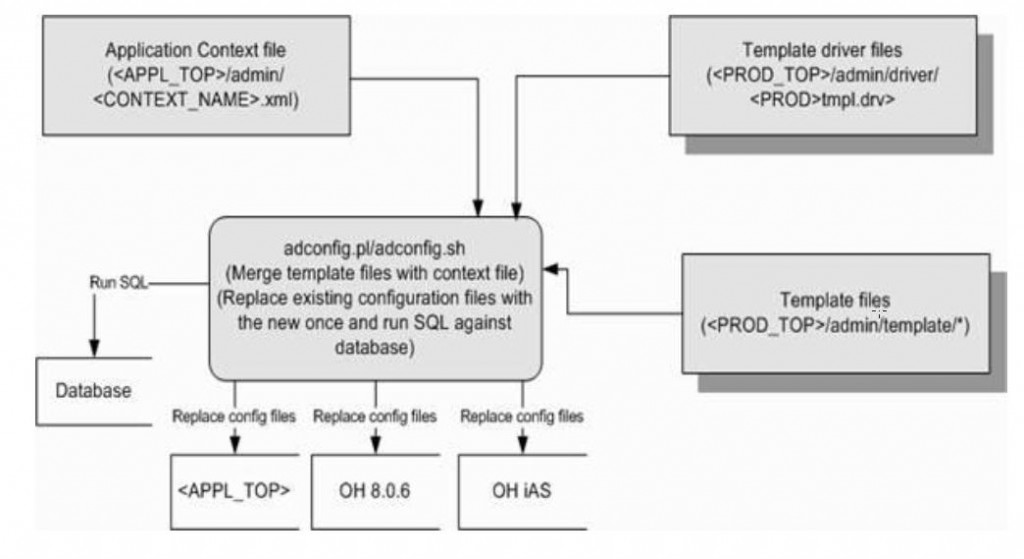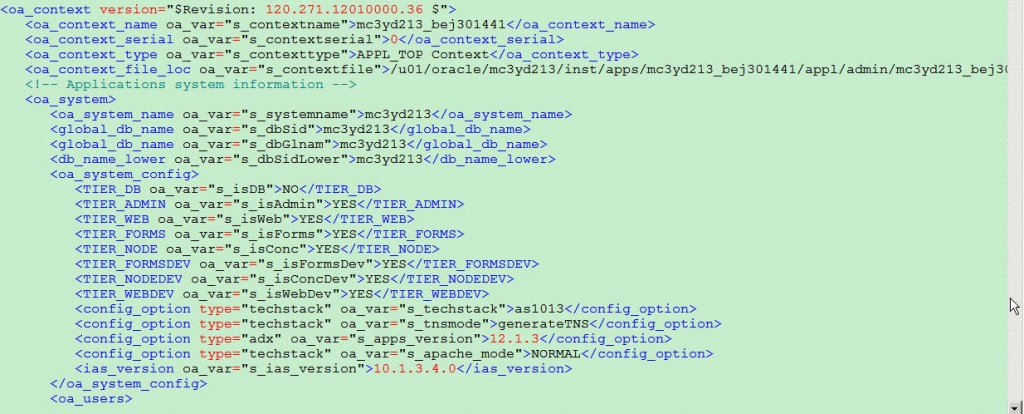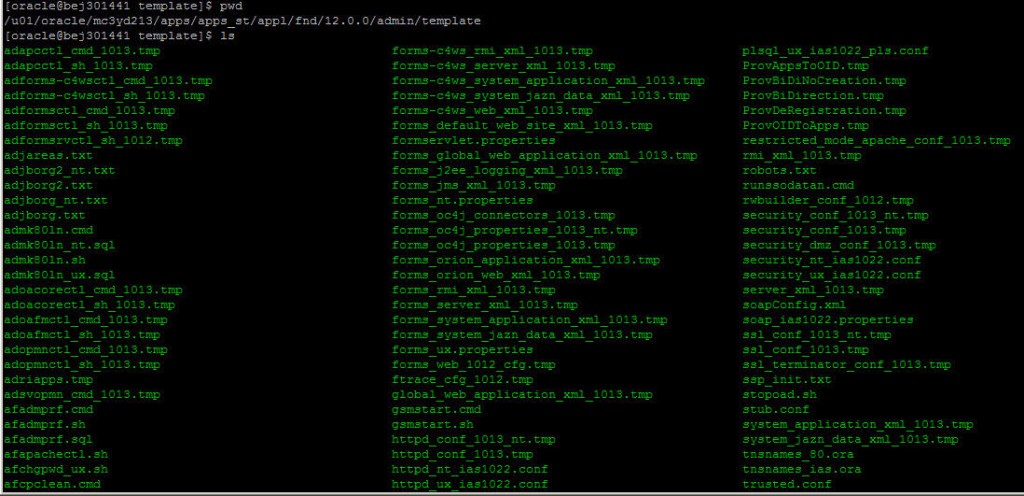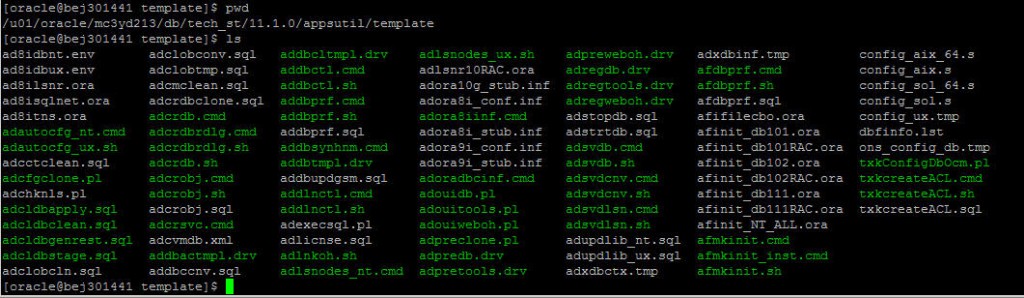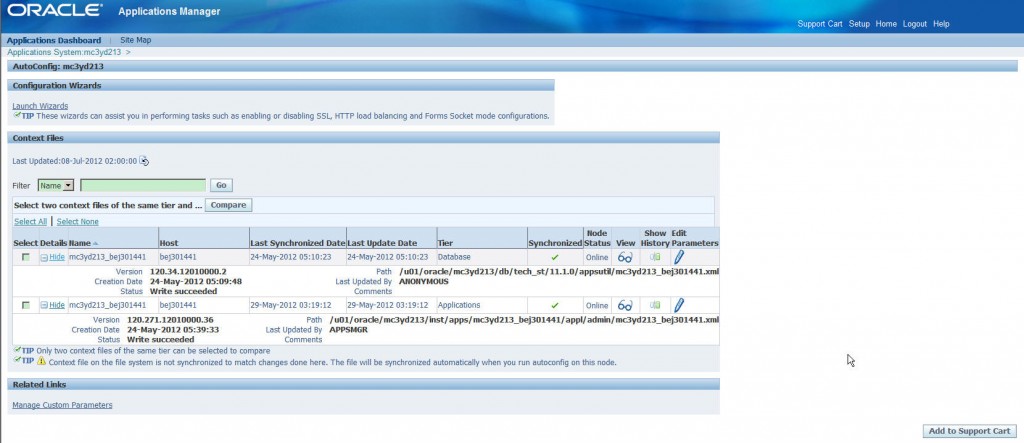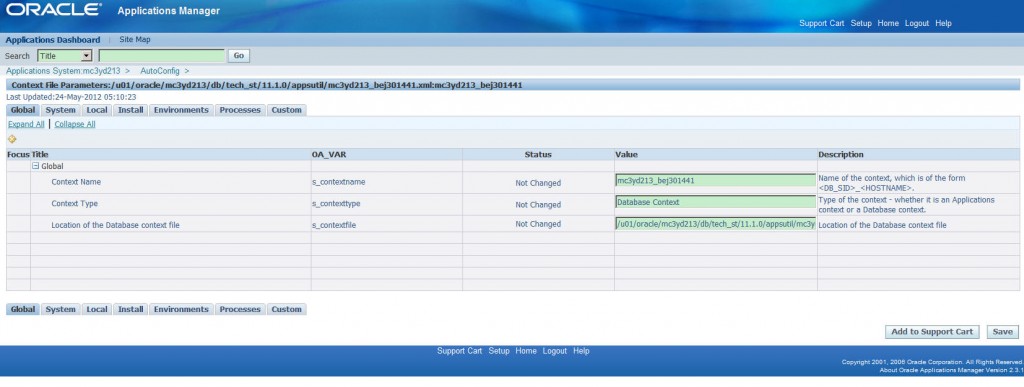RMAN 备份与恢复经典实例-TaihangMeng-ITPUB博客
1. 检查数据库模式:
sqlplus /nolog
conn /as sysdba
archive log list (查看数据库是否处于归档模式中)
若为非归档,则修改数据库归档模式。
startup mount
alter database archivelog
alter database open
2.连接到target数据库
命令: connect target / (connect target system/oracle@ora10g,如果数据库没有起来,也可要直接在rman命令下用startup进行启动数据库)
可以连接到target database.(rman 一边连接到target数据库,另外一边连接到control file(nocatalog mode),control file 中存储rman 的备份信息)
3.用list backupset 命令查看有没有备份的东西
4. 常用备份命令:
备份全库:
RMAN> backup database plus archivelog delete input; (备份全库及控制文件、服务器参数文件与所有归档的重做日志,并删除旧的归档日志)
备份表空间:
RMAN> backup tablespace system plus archivelog delete input; (备份指定表空间及归档的重做日志,并删除旧的归档日志)_
备份归档日志:
RMAN> backup archivelog all delete input;
======================对整个数据库进行备份==================
1.对整个数据库进行全备份(full backup)。
只要输入命令: backup database;
2.list backupset 查看备份的具体信息
List of Backup Sets
===================
BS Key Type LV Size Device Type Elapsed Time Completion Time
——- —- — ———- ———– ———— —————
1 Full 6.80M DISK 00:00:02 06-DEC-08
BP Key: 1 Status: AVAILABLE Compressed: NO Tag: TAG20081206T201041
Piece Name: /home/oracle/flash_recovery_area/ORA10G/backupset/2008_12_06/o1_mf_ncsnf_TAG20081206T201041_4mntz78s_.bkp
Control File Included: Ckp SCN: 782019 Ckp time: 06-DEC-08
SPFILE Included: Modification time: 06-DEC-08
BS(backupset), piece是一个文件,一个BS包含多个piece.
3.rman中缺省的参数,可以通过 show all ;
来进行查看(RMAN configuration parameters),我们在使用backup database命令中,可以把这些default value 用固定的值来进行替代.
4.我们可以把备份的文件才备份的目录中拷贝到磁带上,然后删除备份目录下面的备份文件,如果下次需要恢复的话,只要把文件重新拷回到用来的备份目录就可以了
5.查看control file 文件中的备份信息(因为我们做的备份是在nocatalog模式下),control file 在/u01/oracle/oradata/ora10g目录下,由于control file 是个二进制文件,要查看control file 文件中的内容,用strings control03.ctl,发现control03.ctl中有rman备份的信息了
====================0级增量备份===============
概念:全备份和0级增量备份。全备份和0级增量备份几乎是一样的。唯一的区别,0级增量备份能作为增量备份的基础,而全备份不能作为增量备份的基础。其它方面完全一致
1.backup incremental level=0(leve 0) database;(增量为0的备份)
2.backup incremental level 1(level=1) database;(增量为1的备份)
在上面的备份中,我们备份了datafile,controlfile和parameter file.没有备份的文件有归档日志,重做日志和口令文件没有备份.口令文件不需要备份,我们用orapw来创建一个
新的口令文件.rman 在nocatalog模式下,不能够对redo log file 进行备份
===================备份archivelog 在nocatalog模式下=================
命令:backup database plus archivelog delete input(delete input的意思在备份完成后,删除 archivelog文件,这个选项可要可不要,这个命令也可以用 backup incremental level=0(1,2…)来进行备份)
=======================备份表空间====================
backup tablespace tablespacename
如果我们不知道tablespace的名字,在rman中,可要通过report schema命令,来查看表空间的名字
MAN> report schema;
Report of database schema
List of Permanent Datafiles
===========================
File Size(MB) Tablespace RB segs Datafile Name
—- ——– ——————– ——- ————————
1 480 SYSTEM *** /home/oracle/oradata/ora10g/system01.dbf
2 25 UNDOTBS1 *** /home/oracle/oradata/ora10g/undotbs01.dbf
3 250 SYSAUX *** /home/oracle/oradata/ora10g/sysaux01.dbf
4 5 USERS *** /home/oracle/oradata/ora10g/users01.dbf
5 200 PERFSTAT *** /home/oracle/oradata/ora10g/perfstat.dbf
List of Temporary Files
=======================
File Size(MB) Tablespace Maxsize(MB) Tempfile Name
—- ——– ——————– ———– ——————–
1 20 TEMP 32767 /home/oracle/oradata/ora10g/temp01.dbf
========================备份控制文件====================
backup current controlfile
backup database include current controlfile
========================备份镜像========================
在rman的备份中有两种方式:备份集(backupset)和备份镜像(image copies).镜像备份主要是文件的拷贝:copy datafile … to …
我们在rman>report schema;
Report of database schema
List of Permanent Datafiles
===========================
File Size(MB) Tablespace RB segs Datafile Name
—- ——– ——————– ——- ————————
1 480 SYSTEM *** /home/oracle/oradata/ora10g/system01.dbf
2 25 UNDOTBS1 *** /home/oracle/oradata/ora10g/undotbs01.dbf
3 250 SYSAUX *** /home/oracle/oradata/ora10g/sysaux01.dbf
4 5 USERS *** /home/oracle/oradata/ora10g/users01.dbf
5 200 PERFSTAT *** /home/oracle/oradata/ora10g/perfstat.dbf
List of Temporary Files
=======================
File Size(MB) Tablespace Maxsize(MB) Tempfile Name
—- ——– ——————– ———– ——————–
1 20 TEMP 32767 /home/oracle/oradata/ora10g/temp01.dbf
rman>copy datafile 5 to '/u01/rmanbak/tbso1bak.dbf';(copy 5 对应的schme:perfstat.dbf)
它会把tbs作为一个拷贝。我们用list backupset来看,不能够查看我们刚备份的 tbs01bak.dbf',因为它不是backupset. 我们用list copy 就能够查看我们刚才刚刚备份的文件
=======================单命令与批命令=================
单命令: backup database;
批命令:
rman> run{
2> allocate channel cha1 type disk;
3> backup
4> format '/u01/rmanbak/full_%t'
5> tag full-backup //标签可以顺便起,没关系
6> database;
7> release channel cha1;
8>}
这个run中有3条命令,分别用分号来进行分割.
format:
%c:备份片的拷贝数(从1开始编号);
%d:数据库名称;
%D:位于该月中的天数(DD);
%M:位于该年中的月份(MM);
%F:一个基于DBID唯一的名称,这个格式的形式为c-xxx-YYYYMMDD-QQ,其中xxx位该数据库的DBID,YYYYMMDD为日期,QQ是一个1-256的序列;
%n:数据库名称,并且会在右侧用x字符进行填充,使其保持长度为8;
%u:是一个由备份集编号和建立时间压缩后组成的8字符名称。利用%u可以为每个备份集产生一个唯一的名称;
%p:表示备份集中的备份片的编号,从1开始编号;
%U:是%u_%p_%c的简写形式,利用它可以为每一个备份片段(既磁盘文件)生成一个唯一的名称,这是最常用的命名方式;
%t:备份集时间戳;
%T:年月日格式(YYYYMMDD);
channel的概念:一个channel是rman于目标数据库之间的一个连接,"allocate channel"命令在目标数据库启动一个服务器进程,同时必须定义服务器进程执行备份和恢复操作使
用的I/O类型
通道控制命令可以用来:
控制rman使用的OS资源
影响并行度
指定I/O带宽的限制值(设置 limit read rate 参数)
指定备份片大小的限制(设置 limit kbytes)
指定当前打开文件的限制值(设置 limit maxopenfiles)
=================================RMAN一周典型备份方案============================
1.星期天晚上 -level 0 backup performed(全备份)
2.星期一晚上 -level 2 backup performed
3.星期二晚上 -level 2 backup performed
4.星期三晚上 -level 1 backup performed
5.星期四晚上 -level 2 backup performed
6.星期五晚上 -level 2 backup performed
7.星期六晚上 -level 2 backup performed
如果星期二需要恢复的话,只需要1+2,
如果星期四需要恢复的话,只需要1+4,
如果星期五需要恢复的话,只需要1+4+5,
如果星期六需要恢复的话,只需要1+4+5+6.
自动备份:备份脚本+crontab
bakl0
bakl1
bakl2
执行脚本:
rman target / msglog=bakl0.log cmdfile=bakl0 (/表示需要连接的目标数据库,msglog表示日志文件,cmdfile表示的是脚本文件)
rman target / msglog=bakl1.log cmdfile=bakl1
rman target / msglog=bakl2.log cmdfile=bakl2
实例:rman target system/oracle@ora10g(/) msglog=/u01/rmanbak/bakl1.log cmdfile=/u01/rmanbak/bakl0
完整的命令:/u01/oracle/product/10.2.0/bin/rman target system/oracle@ora10g(/) msglog=/u01/rmanbak/bakl1.log cmdfile=/u01/rmanbak/bakl0
把备份脚本放到/u01/rmanbak/script目录下面,vi bakl0,bakl0的内容为:
run{
allocate channel cha1 type disk;
backup
incremental level 0
format '/u01/rmanbak/inc0_%u_%T'(u表示唯一的ID,大T是日期,小t是时间)
tag monday_inc0 //标签可以顺便起,没关系
database;
release channel cha1;
}
,类似就可以写出bakl1,bakl2相应的脚本.
自动备份
crontab
crontab -e -u oracle(改命令的意思是编辑oracle用户的定时执行(-e,edit -u oracle,oracle用户))
分 时 日 月 星期(0代表星期天)
45 23 * * 0 rman target / msglog=bakl0.log cmdfile=bakl0(星期天的23:45会以oracle用户的身份来执行命令)
45 23 * * 1 rman target / msglog=bakl2.log cmdfile=bakl2
45 23 * * 2 rman target / msglog=bakl2.log cmdfile=bakl2
45 23 * * 3 rman target / msglog=bakl1.log cmdfile=bakl1
45 23 * * 4 rman target / msglog=bakl2.log cmdfile=bakl2
45 23 * * 5 rman target / msglog=bakl2.log cmdfile=bakl2
45 23 * * 6 rman target / msglog=bakl2.log cmdfile=bakl2
然后启动crontab ,启动crontab的命令:
root> service crond restart
=======================RMAN恢复================
在非catalog模式下,备份的信息存储在controlfile文件中,如果controlfile文件发生毁坏,那么就不能能够进行恢复,
所以在备份的时候需要把controlfile也进行自动备份
RMAN>show all;
using target database control file instead of recovery catalog
RMAN configuration parameters are:
CONFIGURE RETENTION POLICY TO REDUNDANCY 1; # default
CONFIGURE BACKUP OPTIMIZATION OFF; # default
CONFIGURE DEFAULT DEVICE TYPE TO DISK; # default
CONFIGURE CONTROLFILE AUTOBACKUP OFF; # default
CONFIGURE CONTROLFILE AUTOBACKUP FORMAT FOR DEVICE TYPE DISK TO '%F'; # default
CONFIGURE DEVICE TYPE DISK PARALLELISM 1 BACKUP TYPE TO BACKUPSET; # default
CONFIGURE DATAFILE BACKUP COPIES FOR DEVICE TYPE DISK TO 1; # default
CONFIGURE ARCHIVELOG BACKUP COPIES FOR DEVICE TYPE DISK TO 1; # default
CONFIGURE MAXSETSIZE TO UNLIMITED; # default
CONFIGURE ENCRYPTION FOR DATABASE OFF; # default
CONFIGURE ENCRYPTION ALGORITHM 'AES128'; # default
CONFIGURE ARCHIVELOG DELETION POLICY TO NONE; # default
CONFIGURE SNAPSHOT CONTROLFILE NAME TO '/home/oracle/product/10.20/dbs/snapcf_ora10g.f'; # default
其中CONFIGURE CONTROLFILE AUTOBACKUP OFF; 没有对controlfile进行 autobackup,使用我们需要运行下面命令来对controlfile进行自动备份
RMAN> CONFIGURE CONTROLFILE AUTOBACKUP ON;
RMAN> show all;
手动备份控制文件:
backup current controlfile
Dbid表示database的一个ID,将来用于恢复spfile和controlfile时候要用到.
RMAN> connect target /
connected to target database: ORA10G (DBID=3988862108)
这个Dbid=3988862108
RMAN> list backup;查看以前备份的信息
RMAN>delete backupset 24;//24代表backupset 的编号
RMAN>backup format '/u01/rmanbak/full_%T_%U.bak' database plus archivelog;(进行一次全备份)
验证备份:
RMAN> validate backupset 3; //3代表backupset的编号
口令文件丢失(不属于rman备份的范畴),我们只需要用一个命令来重建这个文件就可以了:
orapw file=orapwsid password=pass entries=5; //口令文件的路径:/u01/oracle/product/10.20/db_1/dbs目录下
oracle> cd /u01/oracle/product/10.20/db_1/dbs
oracle> rm orapwora10g;(文件删除,模拟丢失)
oracle> orapwd file=orapwora10g password=oracle entries=5;(重新建立一个文件),entries的意思(DBA的用户最多有5个)
SPFILE丢失:
startup nomount;
set dbid 3988862108;
restore spfile from autobackup;
shutdown immediate;
set dbid 3988862108;
startup;
模拟操作:
oracle> mv spfileora10g.ora spora10g.ora
oracle>rman target /;
rman> shutdown immediate;
rman> startup nomount;
startup failed: ORA-01078: failure in processing system parameters
LRM-00109: could not open parameter file '/home/oracle/product/10.20/dbs/initora10g.ora'
rman>set dbid 3988862108;
rman>restore spfile from autobackup;
执行该命令,如果没有找到的话,那可能是文件的路径发生错误.可以通过直接赋予它的文件
rman>restore spfile from '/u01/oracle/flash_recovery_area/ORA10G/autobackup/2008_12_09/o1_mf_s_673025706_4mw7xc79_.bkp
在dbs/目录下产生spfileora10g.ora文件。证明spfile 已经恢复好
rman> shutdown immediate;
rman> startup ;(如果该命令不能够启动数据库,那么需要set dbid 3988862108)
controlfile 丢失:
startup nomount;
restore controlfile from autobackup;
alter database mount;
recover database;
alter database open resetlogs;
注意:在做了alter database open resetlogs;会把online redelog file清空,数据文件丢失.所以这个时候要做一个全备份。
oracle>rm *.ctl
oracle>rman target / ;//不能够连接到rman ,因为controlfile丢失
oracle>sqlplus /nolog;
SQL>shutdown immediate; //因为controlfile丢失,不能够正常shutdown
SQL>shutdown abort;
oracle>rman target /;
rman>startup nomount;
rman>restore controlfile from autobackup;
rman>alter database mount;
rman>alter database open resetlogs;
RMAN-00571: ===========================================================
RMAN-00569: =============== ERROR MESSAGE STACK FOLLOWS ===============
RMAN-00571: ===========================================================
RMAN-03002: failure of alter db command at 12/09/2008 16:21:13
ORA-01194: file 1 needs more recovery to be consistent
ORA-01110: data file 1: '/home/oracle/oradata/ora10g/system01.dbf
//出错, redo log的scn记录在controlfile里面的,因为我们有新的controlfile,所以需要resetlogs;
/*
resetlogs命令表示一个数据库逻辑生存期的结束和另一个数据库逻辑生存期的开始,每次使用resetlogs命令的时候,SCN不会被重置,不过oracle会重置日志序列号,而且会重置
联机重做日志内容.
这样做是为了防止不完全恢复后日志序列会发生冲突(因为现有日志和数据文件间有了时间差)。
*/
rman>recover database;
rman>alter database open resetlogs;
Redolog file丢失:(下面的这些语句一定要在sqlplus中执行,不是在rman中执行)
(sqlplus/nolog)
1.shutdown immediate;
2.startup mount;
3.recover database until cancel;(media recovery)
4.alter database resetlogs;
数据文件丢失(在rman中执行sql语句,在sql后面用双引号括起来):
1. sql "alter database datafile 3 offline";
2. restore datafile 3
3. recover datafile 3
4. sql "alter database datafile 3 online";
表空间丢失:
1. sql "alter tablespace users offline";//如果文件不存在,则用 sql "alter tablespace users offline immeidate";
2. restore tablespace users;
3. recover tablespace users; //与online redolog file 信息一致
4. sql "alter tablespace users online";
非catalog方式完全恢复
数据库出现问题:
1.startup nomount;
2.restore controlfile from autobackup;
3.alter database mount;
4.restore database;
5.recover database;
6.alter database open resetlogs;
模拟操作:
oracle ora10g> rm *;
oracle ora10g> ls;
oracle ora10g> //数据文件,控制文件全部删除
oracle ora10g> rman target /; //因为controlfile 丢失,不能够连接到rman
oracle ora10g> sqlplus /nolog;
oracle ora10g> connect / as sysdba;
oracle ora10g> shutdown abort;
oracle ora10g> rman target /
rman> startup nomount;
rman> restore controlfile from autabackup;
rman> alter database mount;
rman> restore database;
rman> recover database; //online redolog 不存在
SQL>recover database until cancel; //当redo log丢失,数据库在缺省的方式下,是不容许进行recover操作的,那么如何在这种情况下操作呢
SQL>create pfile from spfile;
vi /u01/product/10.20/dbs/initora10g.ora,在这个文件的最后一行添加
*.allow_resetlogs_corruption='TRUE'; //容许resetlog corruption
SQL>shutdown immediate;
SQL>startup pfile='/u01/product/10.20/dbs/initora10g.ora' mount;
SQL>alter database open resetlogs;
基于时间点的恢复:
run{
set until time "to_date(07/01/02 15:00:00','mm/dd/yy hh24:mi:ss')";
restore database;
recover database;
alter database open resetlogs;
}
ALTER SESSION SET NLS_DATE_FORMAT='YYYY-MM-DD HH24:MI:SS';
1.startup mount;
2.restore database until time "to_date('2009-7-19 13:19:00','YYYY-MM-DD HH24:MI:SS')";
3.recover database until time "to_date('2009-7-19 13:19:00','YYYY-MM-DD HH24:MI:SS')";
4.alter database open resetlogs;
如果有open resetlogs,都是不完整恢复.
基于 SCN的恢复:
1.startup mount;
2.restore database until scn 10000;
3.recover database until scn 10000;
4.alter database open resetlogs;
基于日志序列的恢复:
1.startup mount;
2.restore database until SEQUENCE 100 thread 1; //100是日志序列
3.recover database until SEQUENCE 100 thread 1;
4.alter database open resetlogs;
日志序列查看命令: SQL>select * from v$log;其中有一个sequence字段.resetlogs就会把sequence 置为1
=================================RMAN catalog模式下的备份与恢复=====================
1.创建Catalog所需要的表空间
SQL>create tablespace rman_ts size datafile '/u01/oracle/oradata/ora10g/rmants.dbf' 20M;
2.创建RMAN用户并授权
SQL>create user rman identified by rman default tablespace rman_ts quota unlimited on rman_ts;
SQL>grant recovery_catalog_owner to rman;(grant connect to rman)
查看角色所拥有的权限: select * from dba_sys_privs where grantee='RECOVERY_CATALOG_OWNER';
(RECOVER_CATALOG_OWNER,CONNECT,RESOURCE)
3.创建恢复目录
oracle>rman catalog rman/rman
RMAN>create catalog tablespace rman_ts;
RMAN>register database;(database是target database)
database registered in recovery catalog
starting full resync of recovery catalog
full resync complete
RMAN> connect target /;
以后要使用备份和恢复,需要连接到两个数据库中,命令:
oracle>rman target / catalog rman/rman (第一斜杠表示target数据库,catalog表示catalog目录 rman/rman表示catalog用户名和密码)
命令执行后显示:
Recovery Manager: Release 10.2.0.1.0 – Production on Wed Dec 10 15:00:42 2008
Copyright (c) 1982, 2005, Oracle. All rights reserved.
connected to target database: ORA10G (DBID=3988862108)
connected to recovery catalog database
命令解释:
Report schema Report shema是指在数据库中需找schema
List backup 从control读取信息
Crosscheck backup 看一下backup的文件,检查controlfile中的目录或文件是否真正在磁盘上
Delete backupset 24 24代表backupset 的编号, 既delete目录,也delete你的文件
注意:在做了alter database open resetlogs;会把online redelog file清空,数据文件丢失.所以这个时候要做一个全备份。
resetlogs命令表示一个数据库逻辑生存期的结束和另一个数据库逻辑生存期的开始,每次使用resetlogs命令的时候,SCN不会被重置,不过oracle会重置日志序列号,而且会重置
联机重做日志内容.这样做是为了防止不完全恢复后日志序列会发生冲突(因为现有日志和数据文件间有了时间差)。
Rman 归档文件丢失导致不能备份的,在备份前先执行以下两条命令
crosscheck archivelog all;
delete expired archivelog all;
Oracle rman 命令总结-j04212-ITPUB博客
–登录rman
rman target /
rman target sys/passwork
rman target sys/passwork nocatalog (控制文件方式)
rman target sys/passwork catalog (恢复目录方式)
–查看参数
show all
–修改保存天数
用sqlplus修改备份信息在控制文件中保留的天数
show parameter control_file_record_keep_time
alter system set control_file_record_keep_time=30 scope=spfile
shutdown immediate
startup
–rman数据库冷备份
shutdown immediate;
startup mount;
backup database format='/u01/backup/rman/%d_%T_%s.bak';
alter database open;
sql 'alter system archive log current';
–rman数据库热备份
backup database format='/u01/backup/rman/%d_%T_%s.bak';
sql 'alter system archive log current';
–备份表空间
backup tablespace emp;
–备份数据文件
backup datafile '/u01/mytest.dbf';
backup datafile 5 format='/u01/backup/rman/%N_%s.dbf';
–备份归档日志
backup archivelog all
backup archivelog from time 'sysdate-1'
backup archivelog from sequence 400
backup archivelog all delete input
backup archivelog from sequence 400 delete input
format='/u01/backup/rman/ar%T_%s.arc' –指定路径 %T 日期
–备份过去一天的归档文件
backup format='/u01/backup/rman/ar%d_%s.arc'
archivelog
from time='sysdate-1' until time='sysdate';
–备份数据文件和归档日志
backup format='/u01/backup/rman/t%d_%s.bak' tablespace emp plus archivelog;
–备份控制文件
backup current controlfile format='/u01/backup/rman/%d_%s.ctl';
–备份spfile
backup spfile format='/u01/backup/rman/spf%d_%s.par';
–压缩备份集
backup as compressed backupset tablespace emp;
–建立控制文件映像副本
copy current controlfile to '/u01/backup/rman/dbtest.ctl';
backup as copy format='/u01/backup/rman/dbtest01.ctl' current controlfile;
–建立数据文件映像副本
backup as copy format='/u01/backup/rman/8.dbf' datafile 8;
–rman维护命令
list backup –列出全部的备份信息
list backup of database –列出数据库备份
list backup of tablespace emp –列出指定的表空间备份
list backup of datafile 5 –列出指定的数据文件备份
list backup of controlfile –列出控制文件备份
list backup of spfile –列出spfile备份
list archivelog all –列出归档日志
list backup of archivelog all –列出归档日志的备份
list backup of database summary –列出可用的备份
list backup of tablespace emp summary –关于表空间的备份
list backup by file –按文件类型列出备份
list expired backup of archivelog all summary –失效的备份
report obsolete –查看过期的
delete obsolete –删除过期的
list recoverable backup of database –列出有效的备份
list expired backup –列出失效的备份
list expired backup of archivelog all –列出失效的归档日志备份
list expired backup of archivelog
until sequence 5 –列出指定序列号的失效归档日志备份
list expired backup of archivelog
until time "to_date('2012-6-30','yyyy-mm-dd')"
–列出指定时间的失效归档日志备份备份
list copy –列出映像文件副本
list copy of database
list copy of tablespace emp
list copy of datafile 6
list copy of archivelog all
list copy of controfile
report schema
report need backup –列出需要备份的
report need backup days 2 database –列出超过2天没有备份的
mount状态下
list incarnation;
reset database to incarnation 980;
–删除失效文件
删除失效备份
crosscheck backup(copy,archivelog all);
delete expired backup(copy,archivelog all);
删除失效日志
crosscheck archivelog all;
delete expired archivelog all;
crosscheck backup of tablespace sysaux –检查表空间备份
crosscheck backup of datafile 2 –检查数据文件2备份
crosscheck backup of controlfile –检查控制文件备份
crosscheck backup of spfile –检查spfile
crosscheck backup of copy –检查copy
crosscheck backup completed after 'sysdate-2' –当前时间前2天的备份
crosscheck copy of database
crosscheck copy of tablespace emp
crosscheck copy of controlfile
crosscheck copy of spfile
list backup summary –获得主键
validate backupset 16 –验证备份集16的有效性
change –修改备份状态
change backupset 16 unavailable
change backupset 16 available
change archivelog '/u01/backup/rman/***.log' unavailable
change backupset 16 delete –删除备份集16(同步删除)
delete expired backupset(archivelog all); –删除失效
delete expired –删除失效备份
delete obsolete –删除旧于备份策略日期(过期)的备份
–恢复检查
restore database validate;
validate backupset 218;
restore database preview;
restore tablespace users preview;
restore datafile 5 preview;
–命令块
run{
2> shutdown immediate;
3> startup mount;
4> allocate channel d1 type disk;
5> backup as backupset database
6> format='/u01/backup/rman/%d_%T.bak';
7> alter database open;
8> sql 'alter system archive log current';
9> }
select * from v$log;
select * from v$archived_log;
select * from v$backup_redolog;
–恢复顾问
list failure –诊断错误
advise failure –建议
repair failure –修复(数据文件和控制文件)
–rman下对数据文件重命名
run{
2> sql 'alter tablespace yesorno offline';
3> set newname for datafile '/u01/app/oracle/oradata/yesorno.dbf'
4> to '/u01/app/oracle/oradata/yesorno01.dbf';
5> restore tablespace yesorno;
6> switch datafile all;
7> recover tablespace yesorno;
8> sql 'alter tablespace yesorno online';
}
–rman下对数据文件移动
run{
2> sql 'alter tablespace yesorno offline';
3> set newname for datafile '/u01/app/oracle/oradata/yesorno01.dbf'
4> to '/u01/app/oracle/oradata/dbtest/yesorno01.dbf';
5> restore tablespace yesorno;
6> switch datafile all;
7> recover tablespace yesorno;
8> sql 'alter tablespace yesorno online';
}
Oracle 中control_file_record_keep_time参数的解释
Oracle 中control_file_record_keep_time参数的解释 – CSDN博客
Oracle基于RMAN的备份方式,可分为以catalog 和nocatalog的两种方式进行备份管理。其中,catalog的方式需要一个catalog目录数据库,这个数据库一般运行在另外一台服务器上,这种方式可以用于用户有多个Oracle数据库的环境,同时对数据库的备份恢复信息也可以长久的保存,也就是RMAN把对数据库A的备份恢复记录保留在catalog目录数据库中。
而基于nocatalog的备份管理方式,是将RMAN的备份信息放在控制文件中,由于控制文件的大小不能无限增大,所以在控制文件中只能保留一段时间的备份与恢复信息,而这个时间的控制,由一个参数为参考依据,这个参数就是control_file_record_keep_time,通过在sqlplus中show parameter control_file_record_keep_time 可以查到这个参数的值,默认为7天。
SQL> show parameter control_file_record_keep_time
NAME TYPE VALUE
———————————— ———– ————————–
control_file_record_keep_time integer 7
metalink中对此参数的解释为:
CONTROL_FILE_RECORD_KEEP_TIME specifies the minimum number of days
before a reusable record in the control file can be reused. In the event a new record needs to be added to a reusable section and the oldest record has not aged enough, the record section expands. If this parameter is set to 0, then reusable sections never expand, and records are reused as needed
Note:
This parameter applies only to records in the control file that are circularly reusable (such as archive log records and various backup records). It does not apply to records such as datafile, tablespace, and redo thread records, which are never reused unless the corresponding object is dropped from the tablespace.
这段话的意思是说:control_file_record_keep_time表示控制文件里可重复使用的记录所能保存的最小天数。如果新增加一条记录 到控制文件可以重复使用的部分,这时最老的记录尚没有超出最小保留天数,那么记录将控制文件的这一部分将扩展。如果将该参数设置为0,那么控制文件可以重 复使用的部分将永远不会扩展。
注意,这个参数只应用于控制文件中可循环利用的部分,如归档日志文件,各种备份记录。不应用于诸如数据文件,表空间,重做线程等,这些内容只有当其从对应的表空间中删除后才能重用。
可重用的部分包括如下几种类型(可以通过查询视图$contofile_record_section得到):
ARCHIVED LOG
BACKUP CORRUPTION
BACKUP DATAFILE
BACKUP PIECE
BACKUP REDO LOG
BACKUP SET
COPY CORRUPTION
DATAFILE COPY
DELETED OBJECT
LOGHISTORY
OFFLINERANGE
而MAXLOGHISTORY参数,其意义在于限制控制文件里和通过v$log_history视图的归档日志文件数目。归档日志最多维持在MAXLOGHISTORY所设置的数目。如果超过这个数目,将从头覆盖以前的归档日志文件项。
最终,当归档日志数目超过MAXLOGHISTORY所设定的值时,v$log_history中的所有项都将被覆盖。
当创建控制文件时,MAXLOGHISTORY的决定为归档日志信息分配多大的空间。MAXLOGHISTORY并不动态增加。当日志归档时,该归档文件的信息将被更新到控制文件。只有在如下情况下,才覆盖原来的项:
控制文件中该区域所有项都被使用并且有一项超出了control_file_record_keep_time设定的时间
当使用RMAN目录时,control_file_record_keep_time保存的时间不能比同步目录的时间间隔短。换句话说,如果每天备份一次,那么controlfile_record_keep_time不能少于1。
如果不使用RMAN目录,应该设置control_file_record_keep_time为你需要往后恢复的最大天数。
在Oracle 7中,将新归档日志记录记录到v$log_histroy中。当达到MAXLOGHISTORY的极限时,插入新记录,同时覆盖最老的记录。在8.0版本 后,v$log_history视图被v$archived_log取代了,并且maxloghistory不限制能够插入到v$archived_log中的记录数。
有人问:为什么我在创建控制文件时指定的MAXLOGHISTORY没有起作用?
例如,创建控制文件时,设定MAXLOGHISTORY参数为100,控制文件的
Log History区域将创建227个记录。这是一个可预料到的结果。
创建控制文件时,每个部分分配规定的大小和空间。每个部分的空间分配不是依据记录数,而是根据Oracle的块。控制文件中,每个部分的单条记录大小是固 定的,都是36字节。因此,100个记录(MAXLOGHISTORY)需要3600个字节。依据Oracle的块大小————控制文件中设置的db_lock_size,控制文件块大小也是DB_BLOCK_SIZE参数。特定数目的块将为Log History部分分配。例如,如果DB_BLOCK_SIZE为8192,那么一个块就足够了。在这个块中,我们有8192/36,大约227个记录。 如果DB_BLOCK_SIZE 为2048,那么将分配2个快,但是只创建113个记录。
MAXLOGHISTORY的最大值可以设置为65535。不得超过这个数。
1.新建目录
cd /u01/PTEST
mkdir rmanbackup
cd rmanbackup
mkdir data logs scripts
chown -hR oraptest:dba data logs scripts
chmod -R 777 data logs scripts
2.将文件放进scripts文件夹
CONFIGURE RETENTION POLICY TO REDUNDANCY 7;
CONFIGURE BACKUP OPTIMIZATION ON;
CONFIGURE CONTROLFILE AUTOBACKUP ON;
CONFIGURE CONTROLFILE AUTOBACKUP FORMAT FOR DEVICE TYPE DISK TO '/u01/PTEST/rmanbackup/data/%F';
CONFIGURE DEVICE TYPE DISK PARALLELISM 5 BACKUP TYPE TO COMPRESSED BACKUPSET;
CONFIGURE CHANNEL DEVICE TYPE DISK MAXOPENFILES 50 MAXPIECESIZE 32G;
nohup ./db_0_bak.sh &
数据库用户去执行:
crontab -e
#add for DEV rmanbackup
00 01 * * 0 /u01/DEV/rmanbackup/scripts/db_0_bak.sh
00 01 * * 1-6 /u01/DEV/rmanbackup/scripts/db_1_bak.sh
最后,可以在var/spool/cron里面看到用户的自动执行命令
执行一条命令:把所有的数据都移动到另外文件夹,只在rmanbackup里面留前一天的数据